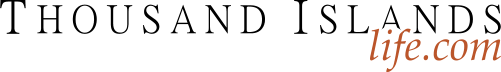This month’s “impossible” puzzle features a fresh look at uncovering a not-so-obvious answer!
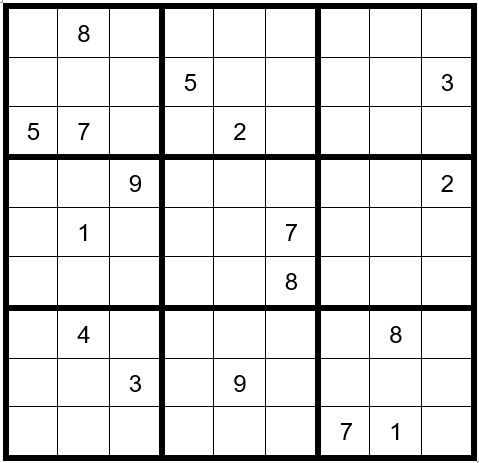
DAN’S 8-STEP APPROACH TO SOLVING ALL SUDOKU PUZZLES
Once you have completed the puzzle, to the extent that you have filled-in all obvious answers and have written all potential options across the top of the unsolved cells (PUZZLE PREPARATION), Dan recommends the following Steps to complete the puzzle.
Step 1: Sudoku Pairs, Triplets and Quads – See September 2015
Step 2: Turbos & Interaction – See October 2015
Step 3: Sudoku Gordonian Rectangles and Polygons – See November 2015
Step 4: XY-Wings & XYZ Wings – See December 2015
Step 5: X-Wings – See January 2016
Step 6: DAN’S YES/NO CHALLENGE
Step 7: DAN’S CLOSE RELATIONSHIP CHALLENGE
Step 8: AN EXPANSION OF STEP 7Steps 1-5 are relatively common techniques and are explained in the TI LIFE articles above. Steps 6-8 are covered in detail, in Dan’s book.

PUZZLE PREPARATION
Prior to utilizing techniques first complete the 5 Steps of Puzzle Preparation …
- FILL IN DATA FROM OBSERVATIONS, such as obvious pairs or triplets
- FILL IN OBVIOUS ANSWERS
- FILL IN NOT-SO-OBVIOUS ANSWERS
- MARK UNSOLVED CELLS WITH OPTIONS THAT CANNOT EXIST IN THOSE CELLS
- FILL IN THE OPTIONS FOR THE UNSOLVED CELLS
We will complete all of the first 4 steps in the order we observe them.
There are only two unsolved cells in box 5 that can have options 29, which are C4R5 & C4R6.
Now your grid should look like Example #69.1 below:
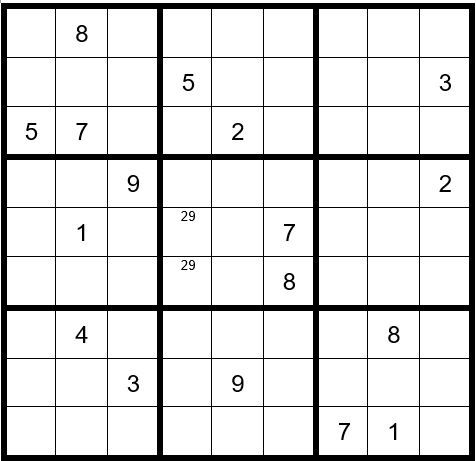
Next, we will start with the 1’s and navigate through 2’s to 9’s, then repeat the process until we conclude all Puzzle Preparation Step 1-4 clues.
The first thing we observe is that C1R1 (cell in column 1, row 1) =3 (obvious answer). Then, C7R7=3.
Now your grid should look like Example #69.2 below:
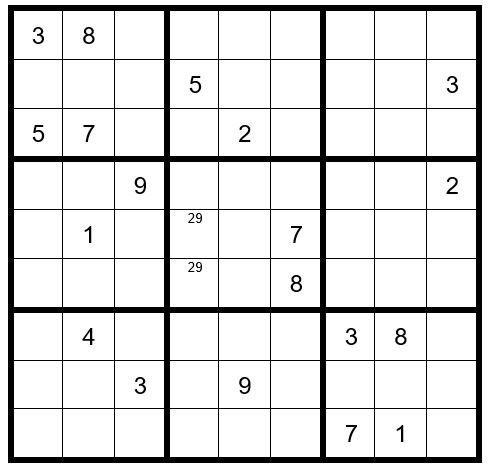
Now we will jump to a not-so-obvious answer. Take a look at row 8. Options for C7R8, C8R8 & C9R8 are limited to four digits, 2456. Is there another unsolved cell in row 8 that cannot be a 1, 3, 7, 8 or 9? Yes, C2R8. What are its options? They are 256. Now you have four un-solved cells in row 8 that have at most the four options 2456. Let’s fill in those options, giving us Example #69.3 below:
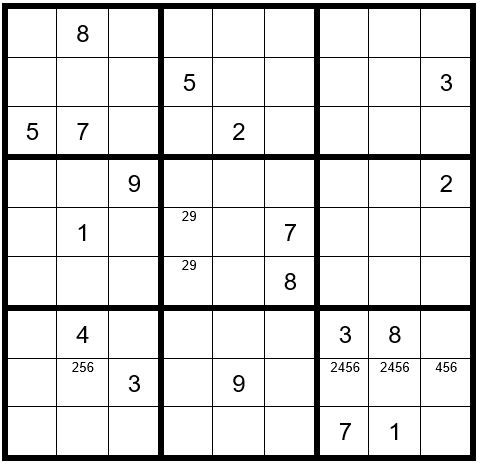
This is an obvious quad, in that there are four unsolved cells sharing just four options. Now we know that the cells C1R8, C4R8 & C6R8 must have options 178. There is already a 7 and 8 in column 6; therefore, C6R8=1.
This is a rather unobvious answer. But given time, by looking at the configuration of the 1, 3, 7 & 8 in box 9, you will be able to mentally realize that there can be an obvious quad lurking in the wind. It is a fun way to then observe the remaining cells in that row (or column in other cases) and perhaps identify unobvious answers.
This brings us to Example #69.4 below:
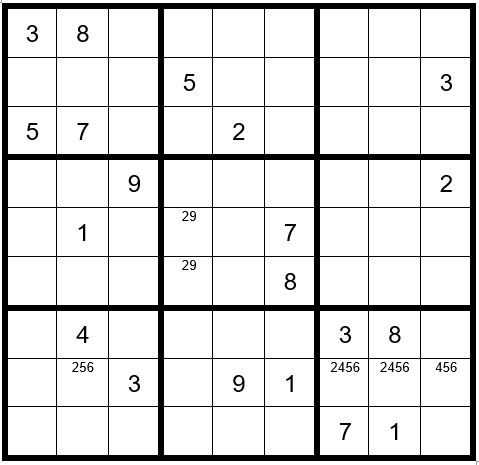
Continuing on, in box 1 a 9 can only exist in C1R2 or C2R2; therefore, a 9 cannot exist as an op-tion in C5R2, C6R2, C7R2 or C8R2. Indicate this by placing a small 9 in the bottom of those cells.
In box 9 a 9 can only exist in C9R7 or C9R9; therefore, a 9 cannot exist as an option in C9R1, C9R3, C9R5 or C9R6.
In box 9 a 2 can only exist as an option in C7R8 & C8R8; therefore, a 2 cannot exist as an option in any other unsolved cell in row 8 (remember to remove the 2 as an option for C2R8).
Now your grid should look like Example #69.5 below:
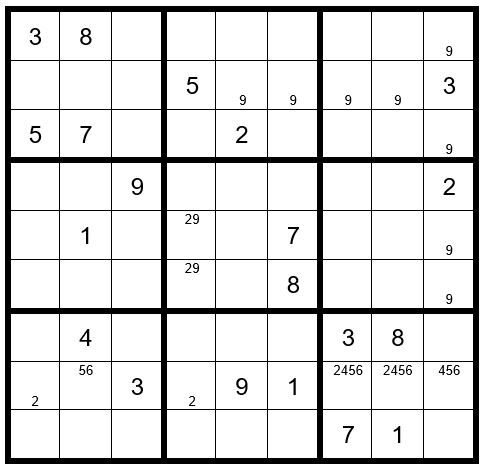
This concludes Puzzle Preparation steps 1-4. We will now fill in the options for the unsolved cells.
Now your grid should look like Example #69.6 below:
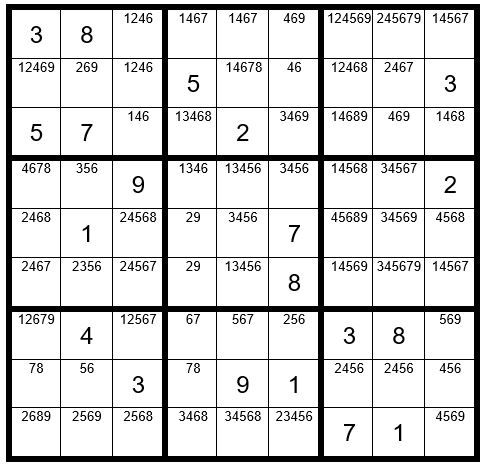
ADVANCED TECHNIQUE STEPS 1-5
Please examine box 9. The only unsolved cells in row 8 with 4 as an option are C7R8 – C9R8; therefore, one of those cells must be a 4. You may delete the 4 as an option in C9R9.
There are no other Step 1-5 clues.
We will now proceed to Step 6: Dan’s Yes-No Challenge.
There are 3 circumstances that establish the potential for a Step 6 exercise:
- Look for just 2 unsolved cells in a box that contain the same option where these 2 cells are not in the same row or column.
- Look for just 2 unsolved cells in a column that contain the same option where these 2 cells are not in the same box.
- Look for just 2 unsolved cells in a row that contain the same option where these 2 cells are not in the same box.
We will start by searching the 1’s to see if there is a potential Step 6 clue, and then navigate through the 2-9’s.
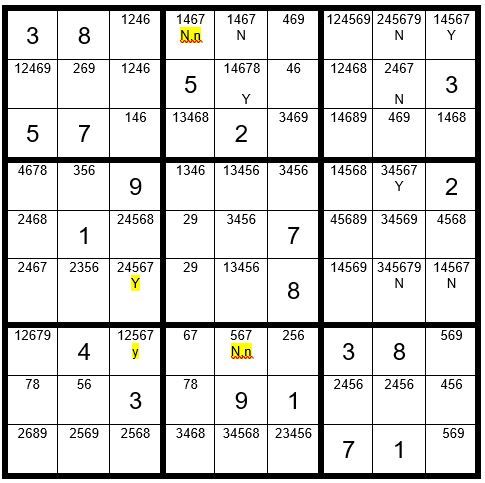
In the example above we find two unsolved cells in column 3 that have the option 7 (C3R6 & C3R7), and are not in the same box, thereby qualifying for a Step 6 exercise. We will call these two cells our “driver cells” which drive the exercise. One of these two cells must be a 7.
We will first start with C3R6 and assume it is the 7 to see what effect it has on the other unsolved cells with option 7. Then, we will assume C3R7 is the 7, to see what effect it has on the other unsolved cells. We will annotate C3R6 with a “Y” for yes, and annotate C3R7 with “y” to indicate yes.
If C3R6 is the 7, then C8R6 & C9R6 are not a 7, indicated by N. Then C8R4=Y, C8R1=N & C8R2=N. C9R1=Y. C4R1=N. C5R1=N. C5R2=Y. C5R7=N.
If C3R7 is the 7, then C5R7=n. Either C4R7 or C4R8 is y. C4R1=n.
You can see that two cells, C4R1 & C5R7 have N,n designations. This means regardless of which of the two driver cells in column 3 is a 7, these cells cannot be a 7.
You may eliminate the 7 as an option from these two unsolved cells, giving us Example #69.8 below:
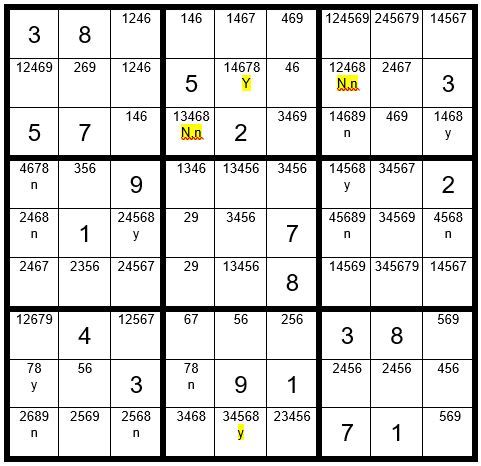
That was somewhat helpful, but we will need another Step 6 clue to pursue. In Example #69.8 above we also find two cells in column 5 that contain the option 8, and are not in the same box. These will be our driver cells for this exercise. Assign the values to the other unsolved cells that have the 8 as an option. Again we generate two cells with the N,n designation.
You may remove the option 8 from those two cells, giving us Example #69.9 below:
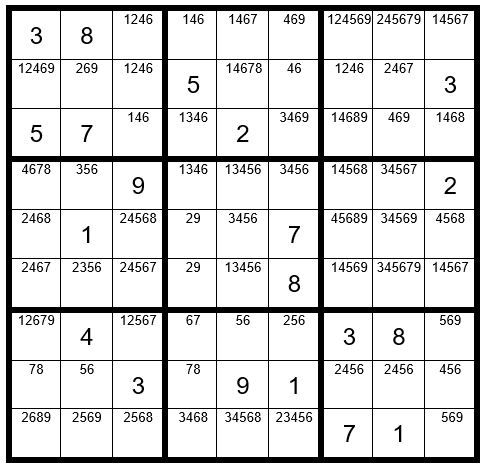
We can see above that the only unsolved cell in box 2 with 8 as an option is C5R2. C5R2=8. Then, C5R1=7. C8R2=7. C9R6=7. C1R4=7. C3R7=7. C4R8=7. C4R7=6, and so forth, leading to an easy conclusion of the puzzle. See Example #69.10 below:
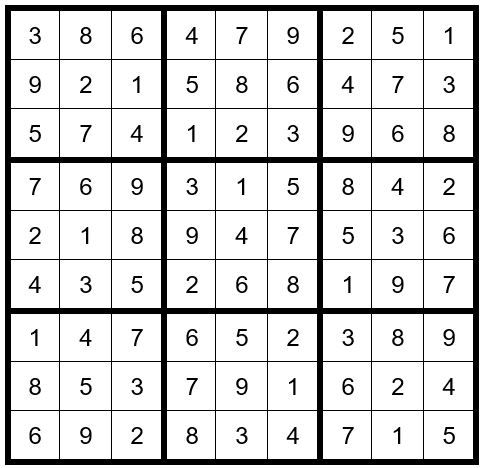
Hope you have enjoyed the puzzle.
May the gentle winds of Sudoku be at your back.
By Dan LeKander
__________________________