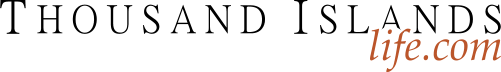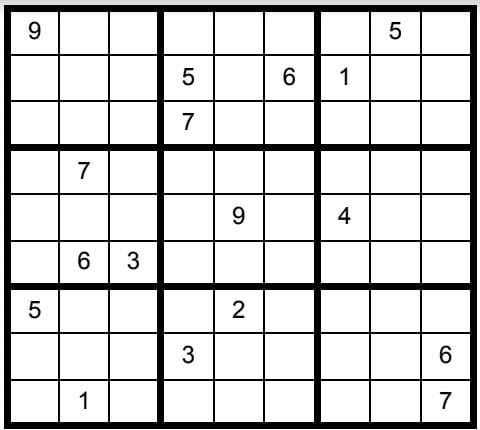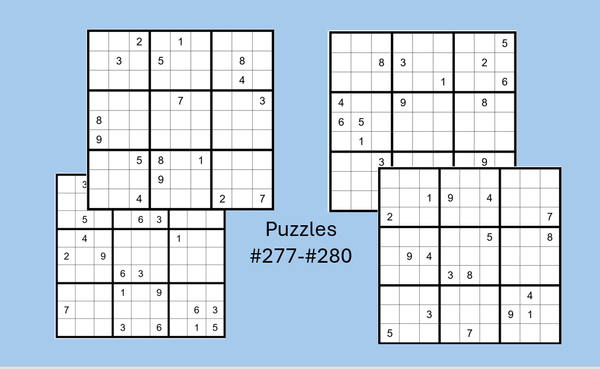Sudoku Puzzle #45
by: Dan LeKander
Experience the power of the 6 with puzzle #45!
DAN’S 8-STEP APPROACH TO SOLVING ALL SUDOKU PUZZLES
Once you have completed the puzzle, to the extent that you have filled-in all obvious answers and have written all potential options across the top of the unsolved cells (PUZZLE PREPARATION), Dan recommends the following Steps to complete the puzzle.
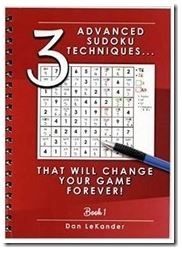
Step 1: Sudoku Pairs, Triplets and Quads – September 2015
Step 2: Turbos & Interaction – October 2015
Step 3: Sudoku Gordonian Rectangles and Polygons – November 2015
Step 4: XY-Wings & XYZ Wings – December 2015
Step 5: X-Wings – January 2016
Step 6: DAN’S YES/NO CHALLENGE
Step 7: DAN’S CLOSE RELATIONSHIP CHALLENGE
Step 8: AN EXPANSION OF STEP 7
Steps 1-5 are relatively common techniques and are explained in the TI LIFE articles above. Steps 6-8 are covered in detail, in Dan’s book.
Also, see Sudoku Puzzle Challenge… February 2016, March 2016, April 2016, May 2016, June 2016, July 2016, August 2016, September 2016, October 2016, November 2016, December 2016, January 2017, February 2017, March 2017 , April 2017, May 2017, June 2017, July 2017, August 2017, September 2017, October 2017 , November 2017 , December 2017, January 2018, February 2018, March 2018, April 2018. May 2018, June 2018, July 2018, August 2018 and September 2018.
As a reminder, the basic rules of Sudoku are that the numbers 1-9 must be contained and cannot be repeated in a row, column, or box, and there can only be one solution to the puzzle.
PUZZLE PREPARATION
Prior to utilizing techniques first complete the 4 Steps of Puzzle Preparation …
- FILL IN OBVIOUS ANSWERS
- FILL IN NOT-SO-OBVIOUS ANSWERS
- MARK UNSOLVED CELLS WITH OPTIONS THAT CANNOT EXIST IN THOSE CELLS
- FILL IN THE OPTIONS FOR THE UNSOLVED CELLS
OBVIOUS ANSWERS …
Start with the 1’s to see if there are any obvious 1-choice answers. Then navigate the 2’s through 9’s.
The first obvious answer is C6R3=9 (cell in column 6, row 3). C3R4=9.
Now your grid should look like Example #45.1 below:
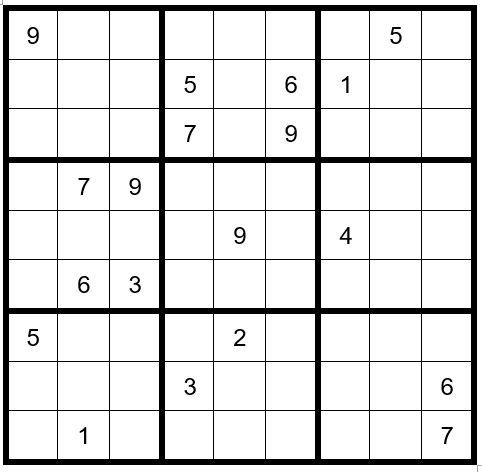
NOT-SO-OBVIOUS ANSWERS … There are none.
MARK UNSOLVED CELLS WITH OPTIONS THAT CANNOT EXIST IN THOSE CELLS …
In box 2 (top, middle grid of 3 x 3 cells) a 2 can exist only in C4R1 or C6R1; therefore, a 2 cannot exist as an option in C2R1, C3R1, C7R1 or C9R1. Pencil a small 2 in the bottom of those 4 cells to indicate they cannot be a 2.
In box 4 a 4 can only exist in C1R4 of C1R6; therefore, a 4 cannot exist in C1R2, C1R3, C1R8 or C1R9.
In box 4 a 5 can only exist in C2R5 or C3R5; therefore, a 5 cannot exist in C4R5, C6R5, C8R5 or C9R5. We will not put a “5” in the bottom of C4R5 or C8R5 because the 5 in C4R2 & C8R1 precludes C4R5 & C8R1 from being a 5.
In box 9 a 5 can only exist in C7R8 or C7R9; therefore, a 5 cannot exist in C7R4 or C7R6.
Now your grid should look like Example #45.2 below:

FILL IN THE OPTIONS FOR THE UNSOLVED CELLS …
Once you fill in the options for the unsolved cells, your grid should look like Example #45.3 below:
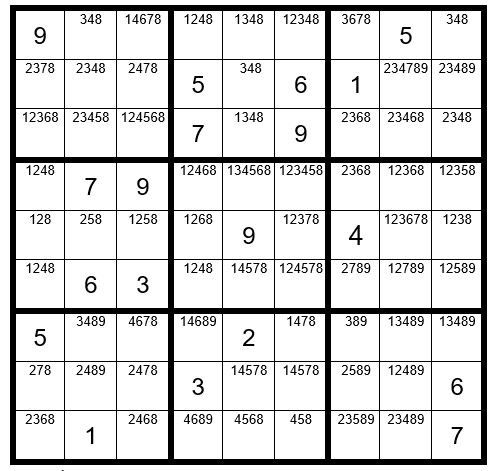
STEPS 1-8
We will begin with Step 1, identifying Pairs, Triplets, Quads & Quints. We will search each row, column and box. Can you spot any Step 1 clues in Example #45.3 above?
Take a close look at row 1. Can you spot a Step 1 clue?
Row 1 has a hidden pair & a quint. Take your choice. Personally, I spotted the quint before the hidden pair. In any event, C3R1 & C7R1 are the only two cells in row 1 that contain the options 6 & 7. Therefore, all other options for those two cells can be eliminated. Now your grid should look like Example #45.4 below:
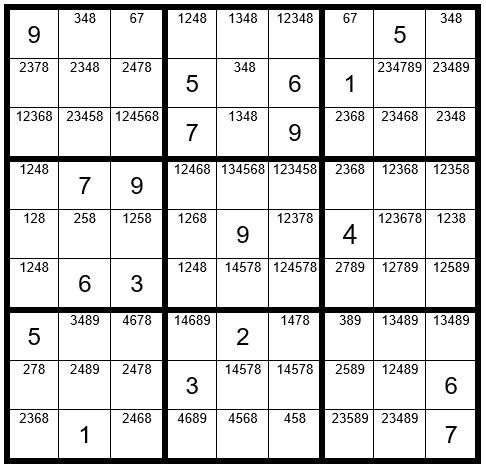
Next, we will search for any other Step 1-5 clues. In looking at Example #45.4 above, you see that with changing C3R1 & C7R1 to options 67 that the only choice for a 1 in row 1 is C4R1, C5R1 or C6R1; therefore, a 1 cannot exist as an option in box 2 in C5R3 and the 1 can be eliminated from C5R3. This is an example of a Step 2 Interaction. Now your grid should look like Example #45.5 below:
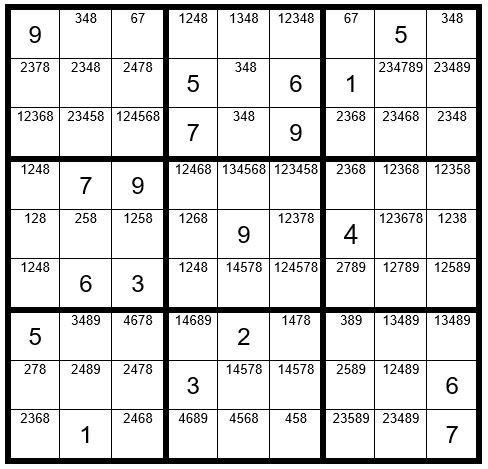
There are no other Step 1-5 clues. We will now move to Step 6: Dan’s Yes-No Challenge.
There are 3 circumstances that establish the potential for a Step 6 exercise:
- Look for just 2 unsolved cells in a box that contain the same option where these 2 cells are not in the same row or column.
- Look for just 2 unsolved cells in a column that contain the same option where these 2 cells are not in the same box.
- Look for just 2 unsolved cells in a row that contain the same option where these 2 cells are not in the same box.
We will start by searching the 1’s to see if there is a potential Step 6 clue, and then navigate through the 2-9’s.
In column 1 we find just 2 unsolved cells that contain the option 6 … C1R3 & C1R9. These cells are not in the same box, thereby qualifying as a candidate for a Step 6 exercise. The options in these cells are highlighted in yellow in Example #45.6 below:
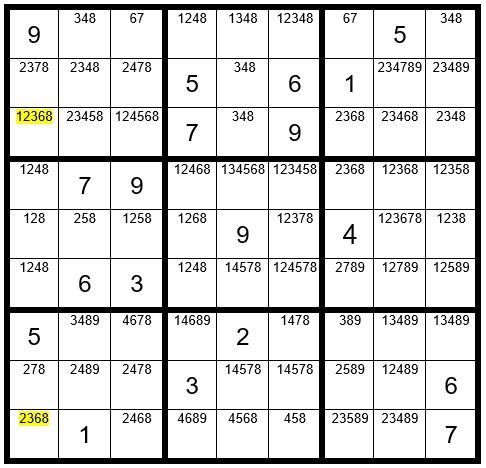
Do you agree that one of these two yellow cells in column 1 must be a 6? We will consider them as “driver cells” which “drive” the exercise.
Here is the logic. We will perform two exercises. First, we will assume C1R3 is the 6 and see which other cells cannot be a 6. Then we will assume C1R9 is the 6 and see which other cells cannot be a 6. Then we will attempt to identify any cell or cells that cannot be a 6 regardless of which cell in column 1 is a 6.
We will mark C1R3 with a “Y” and mark C1R9 with a lower case “y” to keep track of the exercise as per Example #45.7 below.
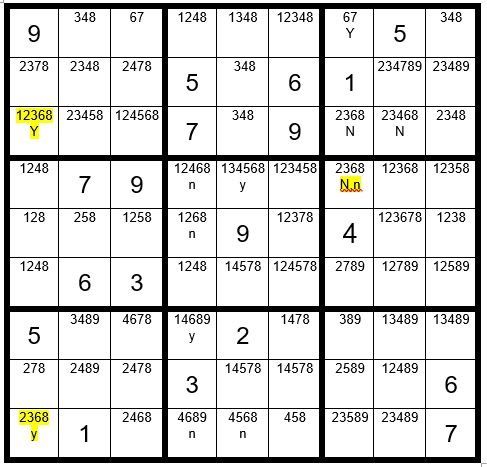
We will start by assuming C1R3=6. Then, as marked above, C7R3 and C8R3 are not a 6 (marked with a “N”). Then, C7R1=Y. C7R4=N.
Now we will assume C1R9=9 (y for yes). Then, C4R9 & C5R9=n, C4R7=y, and then C4R4 & C4R5=n. C5R4=y and C7R4=n.
We now see in Example #45.7 above that C7R4 has a “N,n” designation. What does that mean? Since we know one of the two yellow highlighted cells in column 1 must be a 6 and that C7dR4 is not a 6 regardless of which yellow cell is a 6, then 6 cannot be an option for C7R4.
Now your grid should look like Example #45.8 below:
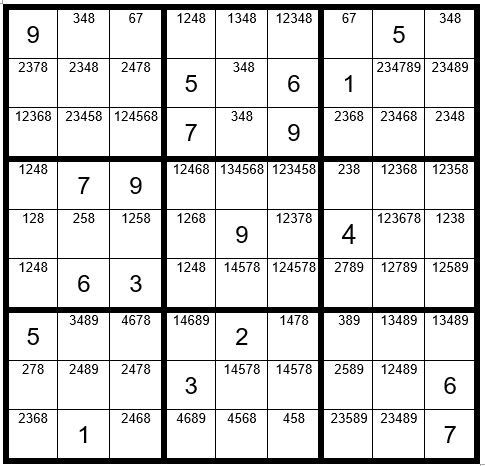
Now notice in box 6 a 6 exists as an option only in C8R4 & C8R5. Therefore, we have created an Interaction and the 6 in C8R3 can be eliminated. Now your grid should look like Example #45.9 below:
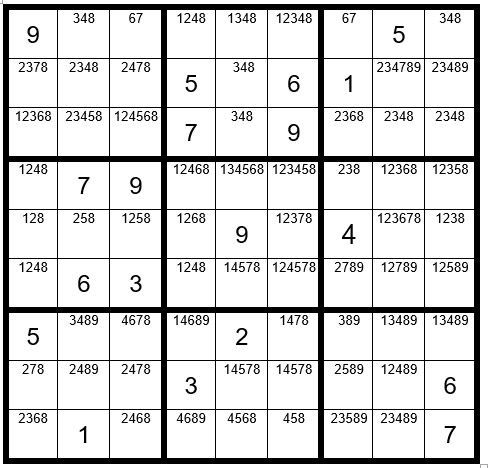
We still need more clues to solve the puzzle, so we will perform another Step 6 exercise.
In Example #45.10 below we have selected C1R2 & C1R8 as the driver cells, as they are the only two cells in column 1 with a 7 as an option.
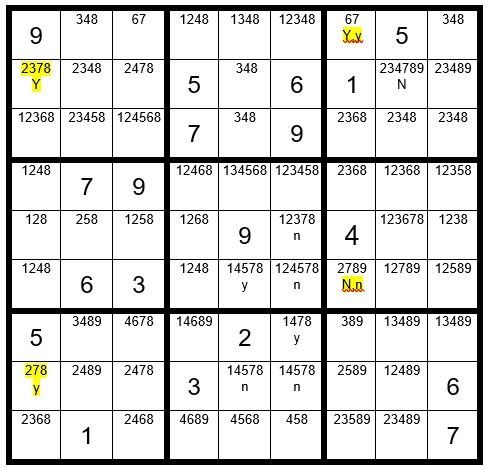
Again, first we assume C1R2 is the 7. Then, C8R2=N. C7R1=Y. C7R6=N.
Next, we assume C1R8 is the 7. Then, C5R8 & C6R8=n. C6R7=y. C6R5 & C6R6=n. C5R6=y. C7R6=n. C7R1=y.
We find C7R6 has a “N,n” designation, so the 7 can be removed from that cell. We also find C7R1 has a “Y,y” designation, so it is a 7 regardless of which starter cell is the 7. C7R1=7.
Now your grid should look like Example #45.11 below:
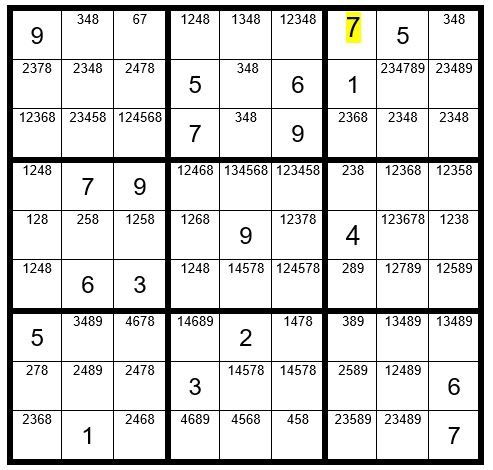
It follows that C3R1=6. C7R3=6. C1R9=6. C4R7=6. C8R5=6. C8R6=7. C6R5=7. C5R8=7. C3R7=7. C1R2=7. That completes the 7 & 8’s. From this point the puzzle is easily solved.
Your final grid should now look like Example #45.12 below:
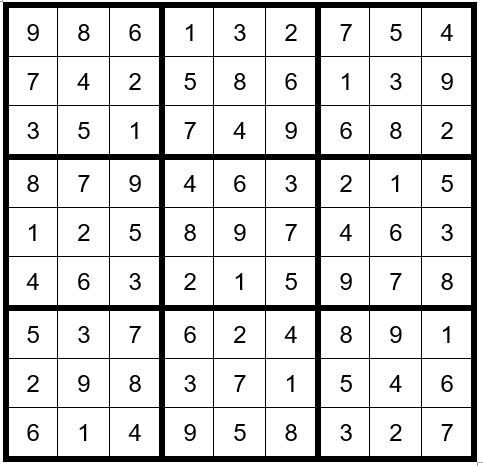
May the gentle winds of Sudoku be at your back.
Dan LeKander
Editor’s note:
Do you tackle a Sudoku on your cottage veranda, sailboat cockpit, or at a campsite? Write and tell us where? OK.

In January 2016, we published a final article in his series – but many of us enjoy using “Dan’s Steps,” so when he asked if we would like a puzzle to solve every month … this editor said an enthusiastic… Yes, please! Now we are three years later and on Puzzle #45!
I suggest you purchase Dan’s book, “3 Advanced Sudoku Techniques, That Will Change Your Game Forever!”
Dan’s book is available online, amazon.com and on ebay.com.
Purchase of a book includes a 50-page blank grid pad, 33 black and two green tokens, to assist with Step 6.…
Most importantly, I ask that you leave comments on any part of his series and throughout the year. Remember when your teacher said – no such thing as a silly question – as we can all learn together.
As always, I want to thank Dan…and his proofreader… Peggy! As we head into the Fall Season – I am hoping you will enjoy our Sudoku and at the same time join me in thanking Dan - I have a hard time doing the puzzles – let alone creating them! Bravo.